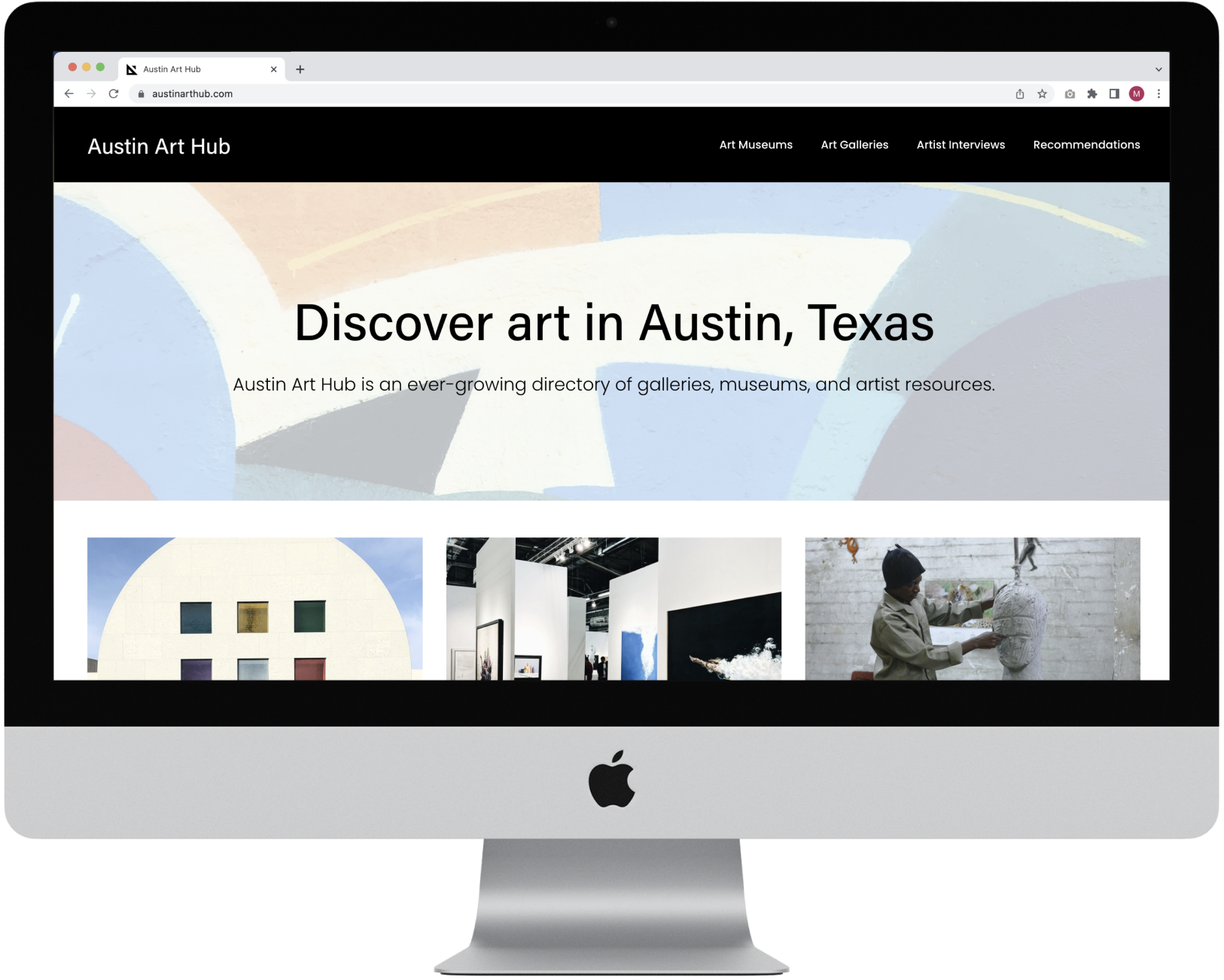AUSTIN ART HUB
August 2020 - July 2024
Tools: Squarespace
Challenge: Help Austinites and city visitors find art museums, galleries, and resources in Austin, Texas.
Roles: UX, UI
Deliverables: Published site, regular updates.
Overview
When I worked at The Contemporary Austin, people would often ask me, “What other art galleries should I visit?” My coworkers and I would rattle off names, give directions, explain hours and types of work on view but the information was scattered and inconsistent. I started to wonder: why wasn’t there a clean, mobile-friendly hub for discovering art spaces in Austin?
I searched for one. What I found were two outdated websites riddled with usability issues—hard to navigate on mobile, unclear in design, and focused more on listings than actual user needs. It was a clear opportunity. But first: who was this site really for?
User Research & Problem Definition
To answer that, I started where I always do, with the user. I had dozens of informal conversations with visitors in museums and galleries, plus friends and strangers around town. I asked what art spots they had been to, where they planned to go next, and what made a visit feel worthwhile or frustrating.
Patterns emerged, and I created three distinct personas:
The Tourist looking for iconic experiences and easy navigation.
The Newcomer eager to explore the city through art, in need of direction.
The Local looking for fresh, lesser-known shows or community events.
They all cared about things like cost, location, hours, and type of art—but also accessibility, walkability, and whether a gallery was near a good coffee shop or a shaded outdoor space. These insights grounded every decision moving forward.
Designing the Journey
With Austin Art Hub, I focused on designing a clear, flexible interface that respected the user’s time and context. Imagine someone at lunch downtown with visiting family. They’ve seen the Blanton, have a free hour, and want to find something nearby and beautiful to explore. They open the site on their phone. With just a few taps, they discover Laguna Gloria—a serene lakeside sculpture park. It’s exactly what they’re looking for.
That’s the moment I design for.
Iteration & Problem Solving
Early prototypes weren’t perfect. My first version embedded Google Maps directly, which cluttered the interface and made mobile browsing frustrating. I revised the layout, linking to map locations through simple, intuitive text—and instantly improved clarity and speed. I also added live-updating resources for current exhibitions and art shows, so users always see what’s fresh.
User feedback led to refining the navigation. I broke out content into clear categories: Museums, Galleries, and Community Resources. I also built out bonus sections for art classes, supplies, studio rentals, and grant opportunities—needs that surfaced during real conversations.
I continue to evolve the site as I learn from users. Because exciting design, like an exciting city, is always in motion.
VIEW NEXT PROJECT: JODI WILLE - Website Overview